Creating Gold Image from existing installed software(GI HOME and Oracle HOME)
Consider a situation where you need to repeatedly install an already-installed software, which also has several applied patches, in an environment. Installing the software first and then applying all the patches can significantly increase installation time and make the process more complex. Oracle provides a solution for this: creating a Gold Image from the existing installed software (including applied patches).
Creating a Gold Image from installed software can accelerate reinstallations and simplify the installation process. In this article, we will explain how to create a Gold Image from GI HOME and Oracle HOME.
Creating Gold Image from Grid Infrastructure
To create a Gold Image from the GI Home, you can use the gridSetup.sh tool with the -createGoldImage parameter.
For example, by executing the following command, we create a Gold Image from Grid Infrastructure 19cR9. This way, for reinstalling GI 19cR9, there is no need to apply patch number 31750108 on top of GI 19cR3:
[root@node2 ~]# mkdir /GoldImage
[root@node2 ~]# chown -R grid.oinstall /GoldImage
[grid@node2 ~]$ cd /grid/home/
[grid@node2 home]$ ./gridSetup.sh -createGoldImage -destinationLocation /GoldImage
Launching Oracle Grid Infrastructure Setup Wizard…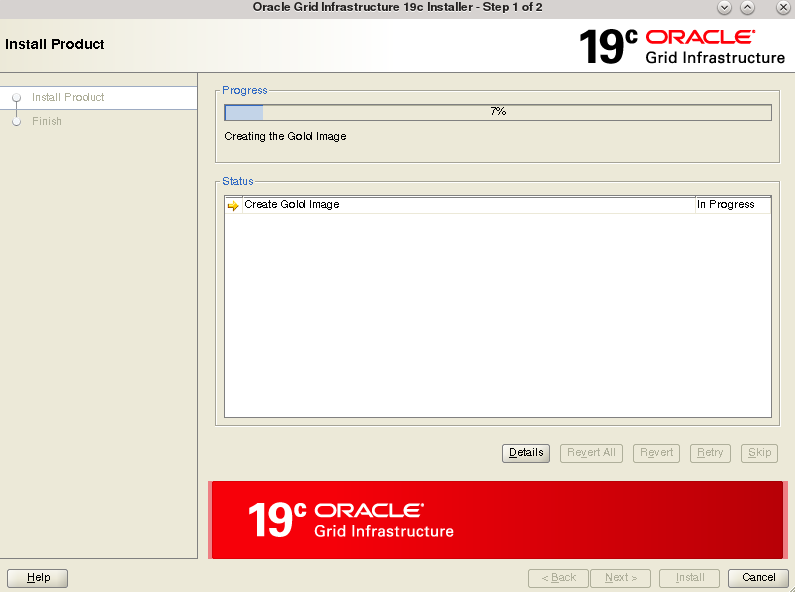
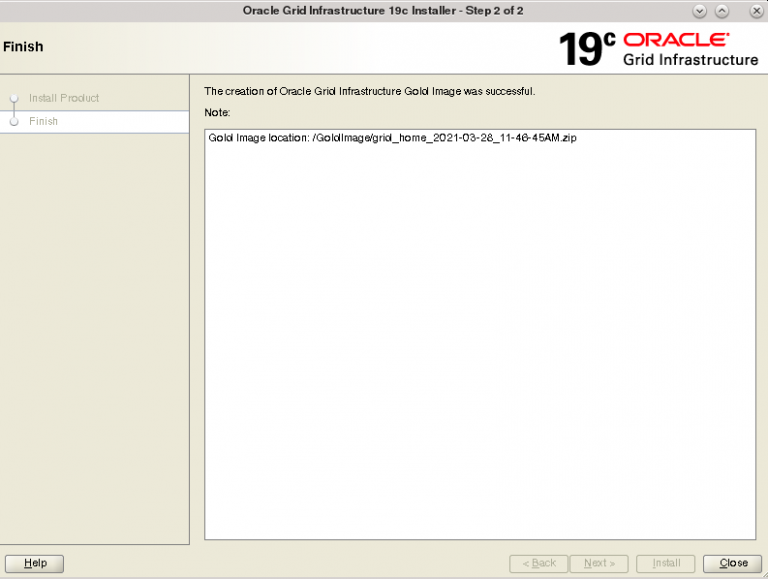
[grid@node2 GoldImage]$ ls –lh
-rw-r–r– 1 grid oinstall 5.1G Mar 28 11:53 grid_home_2021-03-28_11-46-45AM.zipA Gold Image can also be created in silent mode:
[grid@node2 home]$ ./gridSetup.sh -createGoldImage -destinationLocation /GoldImage -silent
Launching Oracle Grid Infrastructure Setup Wizard…
Successfully Setup Software.
Gold Image location: /GoldImage/grid_home_2021-03-28_11-35-38AM.zipWhen creating a Gold Image, log directories are skipped. It is also possible to exclude certain files, such as those used for patch rollback operations. This can be done with the parameter -exclFiles $GI_HOME/.patch_storage:
[grid@node2 home]$ ./gridSetup.sh -createGoldImage -destinationLocation /GoldImage -silent -exclFiles $GI_HOME/.patch_storage
Launching Oracle Grid Infrastructure Setup Wizard…The Grid Infrastructure software installed through the above Gold Image includes the following patches:
[grid@node2 ~]$ /grid/home/OPatch/opatch lspatches
31780966;TOMCAT RELEASE UPDATE 19.0.0.0.0 (31780966)
31773437;ACFS RELEASE UPDATE 19.9.0.0.0 (31773437)
31772784;OCW RELEASE UPDATE 19.9.0.0.0 (31772784)
31771877;Database Release Update : 19.9.0.0.201020 (31771877)
OPatch succeeded.Creating a Gold Image from Oracle Database Software
Similarly, you can create a Gold Image from Oracle Database Software:
[oracle@node2 ~]$ cd /oracle/home/
[oracle@node2 home]$ ./runInstaller -createGoldImage -destinationLocation /GoldImage -silent
Launching Oracle Database Setup Wizard…
Successfully Setup Software.
Gold Image location: /GoldImage/db_home_2021-03-30_09-39-13AM.zip
[oracle@node2 home]$ ls -lh /GoldImage/db_home_2021-03-30_09-39-13AM.zip
-rw-r–r– 1 oracle oinstall 3.5G Mar 30 09:47 /GoldImage/db_home_2021-03-30_09-39-13AM.zip
Comments
Post a Comment