Oracle 21c — AutoUpgrade Enhancements for RAC
One of the improvements of the AutoUpgrade tool in version 21c is the automation of certain steps involved in upgrading a RAC database.
In versions prior to Oracle 21c, the following steps had to be performed manually to upgrade a RAC database:
- Set the
CLUSTER_DATABASEparameter toFALSE. - Stop all instances in the cluster.
- Start one of the instances to begin the upgrade process.
- Reset the
CLUSTER_DATABASEparameter toTRUEafter the upgrade is complete. - Start all instances.
- Register the new version in the cluster.
In version 21c, these steps are automatically handled by the AutoUpgrade tool (this feature was later backported to Oracle version 19.8 and above as well).
The method for upgrading a database to version 21c using the AutoUpgrade tool has already been explained previously, so we will not repeat it here. We will only emphasize that before starting the upgrade process, all instances must be in the open state.
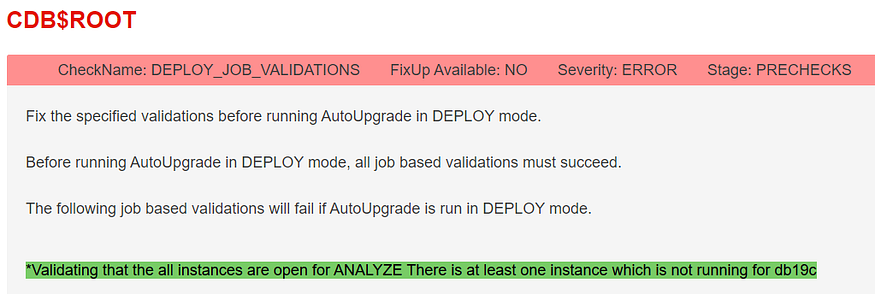
Below is an example log entry from this upgrade process:
2022-02-05 09:59:40.024 INFO Updating parameter *.cluster_database=’true’ to *.cluster_database=’FALSE’ in /home/oracle/AutoUP_TO_21c/inst1/temp/during_upgrade_pfile_inst1.ora
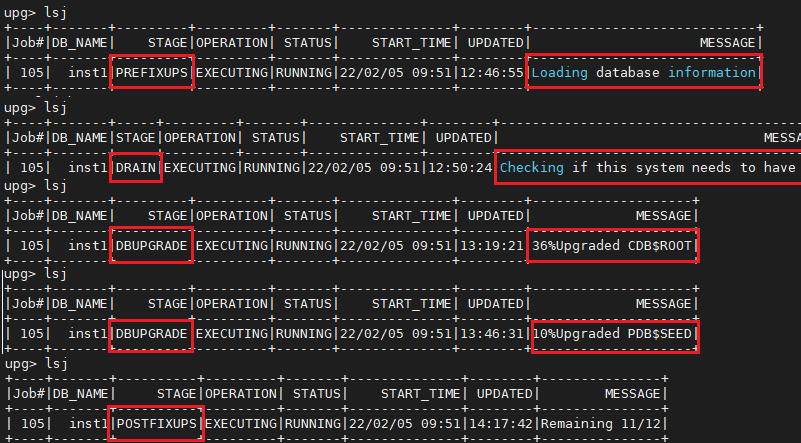
Comments
Post a Comment